Install SDK
Prerequisites
Step 1: Download the Package
Step 2: Import the Package
Step 3: Initial Setup
Go to the Very First Scene
Access MyChips Settings
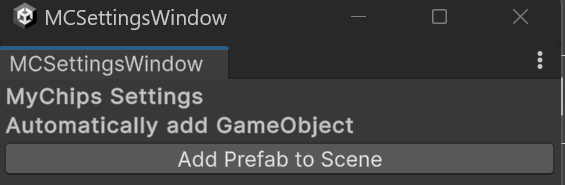
Configure the Prefab
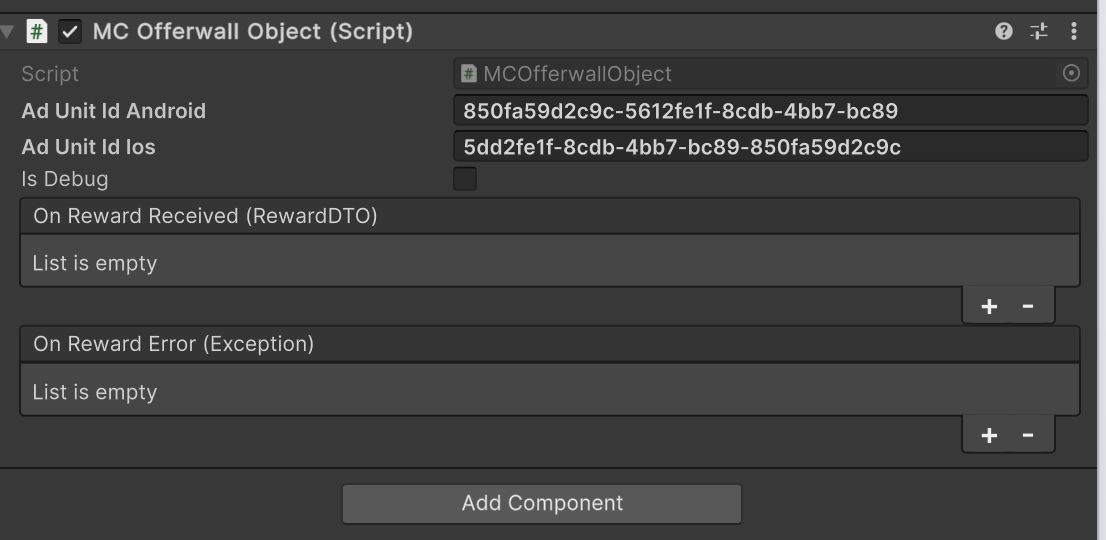
Step 4: Show the Offerwall
Step 5: (Mandatory) – Set Google Advertising ID (Android) and Identifier for Advertisers (iOS)
Step 6: (Optional) Set User ID
Step 7: (Optional) Set User Age
Step 8: (Optional) Set User Gender
Step 9: (Optional) Set Custom Parameters (aff_sub1–aff_sub5 )
aff_sub1–aff_sub5 )Last updated